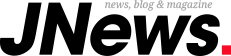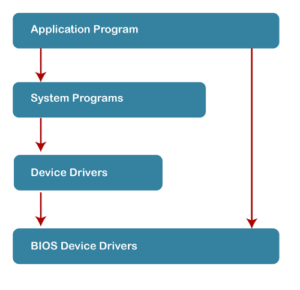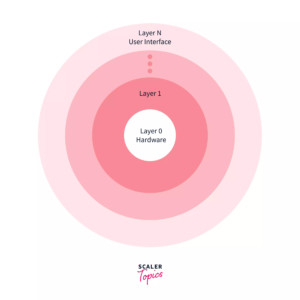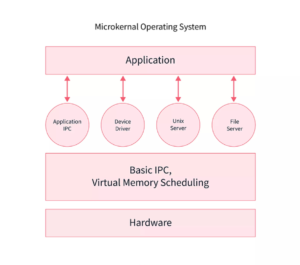An operating system and its functions
In the realm of modern computing, the concept of operating system(OS) serves as a cornerstone for enabling the seamless interaction between hardware and software components. From the moment you power on your computer or mobile device, the operating system plays a vital role in managing resources, coordinating tasks, and providing a user-friendly interface. This blog post will delve into the intricacies of operating systems, exploring their functions, types, and significance in the ever-evolving landscape of technology.
1. Defining the Operating System
At its core, An operating system is a software program that acts as an intermediary between the hardware components of a computer system and the software applications that users interact with. It provides a systematic approach to managing hardware resources, allocating memory, and facilitating communication between various software components.
2. Evolution of Operating Systems
The evolution of operating systems can be traced back to the early days of computing when computers were massive machines that occupied entire rooms. These systems were operated through punch cards and required manual configuration for each task. Over the decades, operating systems have evolved from simple batch-processing systems to sophisticated multitasking environments that power today’s devices.
3. Functions of an Operating System
-
3.1 Process Management –
Process management involves the efficient execution of multiple tasks or processes. The operating system allocates CPU time, manages process scheduling, and ensures that each process operates independently while sharing the available resources.
-
3.2 Memory Management –
Memory management is crucial for optimal system performance. The OS is responsible for managing both primary memory (RAM) and secondary storage (hard drives or SSDs), ensuring that data and programs are loaded into memory when needed and released when no longer in use.
-
3.3 File System Management –
The file system enables the organization, storage, and retrieval of data on storage devices. The OS manages file creation, deletion, naming, and access permissions, providing a hierarchical structure for organizing files and directories.
-
3.4 Device Management –
Modern computer systems comprise various hardware devices such as printers, disk drives, and input/output devices. The OS handles device communication, ensuring proper data exchange between software applications and hardware components.
-
3.5 User Interface –
The user interface allows users to interact with the computer system. Operating systems provide different types of user interfaces, including command-line interfaces (CLI) and graphical user interfaces (GUI), to enhance user experience and accessibility.
-
3.6 Security and Access Control –
Security is paramount in today’s digital landscape. An operating system and its functions implement access control mechanisms to protect sensitive data and resources from unauthorized access. This includes user authentication, encryption, and firewall configurations.
-
3.7 Networking –
Operating systems facilitate network communication, enabling devices to connect and exchange data. They manage network protocols, establish connections, and handle data transmission, which is essential for both local and internet-based communication.
4. Types of Operating Systems
-
4.1 Single-User, Single-Task:
This type of OS allows only one user to execute one task at a time. It was prevalent in early personal computers and lacked multitasking capabilities.
-
4.2 Single-User, Multi-Task:
Modern operating systems, like Windows, macOS, and many Linux distributions, fall under this category. They enable a single user to run multiple applications simultaneously, thanks to multitasking and time-sharing capabilities.</p
-
4.3 Multi-User:
Multi-user operating systems, often found in servers and mainframes, allow multiple users to access and use the system concurrently. These systems prioritize resource allocation and security among multiple users.
-
4.4 Real-Time Operating Systems:
Real-time OSs are designed for time-sensitive applications such as robotics and industrial automation. They ensure the timely execution of tasks, with minimal delay between task initiation and execution.
-
4.5 Distributed Operating Systems:
Distributed OSs manage a network of interconnected computers as a single system. This type of OS is vital for distributed computing and cloud environments, ensuring efficient resource utilization and fault tolerance.
5. Significance of Operating Systems
-
5.1 Efficient Resource Management –
Operating systems optimize hardware resource allocation, ensuring that CPU time, memory, and storage are utilized efficiently to deliver optimal performance.
-
5.2 Hardware Abstraction –
By providing hardware abstraction layers, operating systems shield application developers from the complexities of hardware interfaces. This simplifies the development process and enhances software compatibility across different hardware configurations.
-
5.3 Application Compatibility –
Operating systems enable a wide range of software applications to run on the same hardware platform, fostering compatibility and expanding the usability of devices.
-
5.4 Security Enhancements –
The operating system and its functions integrate security features to safeguard data and systems from malicious threats. Regular updates and security patches help mitigate vulnerabilities and protect user information.
-
5.5 Innovation and Development –
The operating system and its functions serve as platforms for software innovation, enabling the creation of diverse applications that cater to various needs, from entertainment and productivity to scientific research and beyond.
6. The Fundamental Structure of Operating Systems
It requires a well-defined structure to apply it to unique requirements. Designing an operating system in parts, each section as an operating system component is a simpler approach. Various structures are used to implement operating systems, including the simple structure, which is used for small and limited systems and is divided into layers like Application Program, System Program, MS-DOS device drivers, and ROM BIOS device drivers.
-
-
Simple Structure –
The Simple Structure is the simplest Operating System Structure, suitable for small, limited systems. It separates interfaces and functionality levels, allowing programs to access I/O routines, potentially causing unauthorized access. Implemented in MS-DOS operating system.
The MS-DOS operating system comprises layers. These layers are:
- Application Program
- System Program
- MS-DOS device drivers
- ROM BIOS device drivers
-
Layered Approach –
The operating system and its functions are divided into a number of layers, each built on top of lower layers. The bottom layer(Layer 0) is the hardware and the highest(Layer N) is the user interface.
With modularity, layers are selected such that each uses functions and services of only lower-level layers.
-
Micro-Kernels –
A microkernel is a type of operating system kernel that is designed to provide only the most basic services required for an operating system to function, such as memory management, device drivers, file systems, and process scheduling.
-
7. Challenges and Future Trends
operating system and its functions continue to face challenges such as security vulnerabilities, hardware diversity, and the demand for real-time processing. The future holds exciting possibilities, including the rise of lightweight and specialized operating system and its functions for IoT devices, advancements in virtualization and containerization, and the integration of AI-driven functionalities within OS environments.
8. Conclusion
In the ever-evolving landscape of computing, the operating system and its functions remain fundamental to the interaction between users and technology. From managing processes and memory to providing security and user interfaces, the functions of an operating system are diverse and essential. As technology progresses, operating systems will continue to adapt, ensuring the seamless integration of hardware and software that powers our digital world. Whether in personal devices or complex server environments, the operating system and its functions role remain central to the functioning of modern computing.